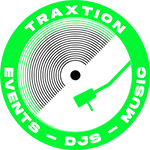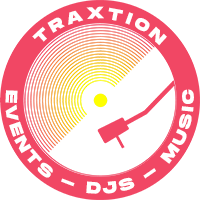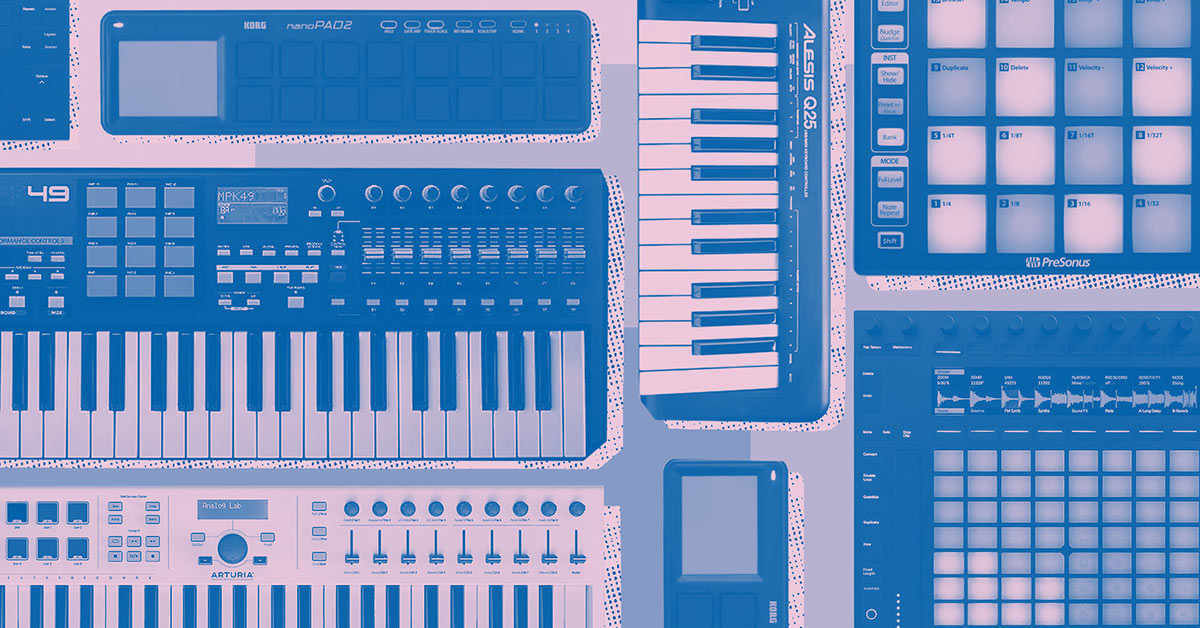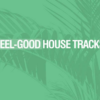More than ever, MIDI controllers are essential components of stage, studio, and home studio rigs. If you want to play the virtual instruments or samples within your DAW, you’ll need a MIDI controller. And, of course, if you’re looking to control or expand the capabilities of MIDI-equipped hardware synths, samplers, and sequencers, MIDI controllers are still great for that, as they were originally designed for that purpose.
MIDI controllers today come in many varieties: keyboard controllers, pad controllers, percussion pads, touch screens, and other more exotic devices. Regardless of form, the basic function of any MIDI controller is the same. It captures information about your performance—when you hit a key or pad, how hard you press it, and when you release it—and transmits that data to your computer or hardware instruments.
From here, there are many differences—how much expression they allow beyond that basic information, how they interact with your DAW, and how much they cost.
In this video and throughout the guide below, we’re going to go through a few examples of keyboard controllers, pad controllers, and some of the more unique models being offered today. Check out the video above to see Reverb’s Justin DeLay cycle through some options, and explore the guide below to find the best MIDI controller for you right here on Reverb.
Whether or not you’re a great keyboard player, a MIDI keyboard controller can be a great first choice. They range in size, from just 25 to 88 keys, and can often be some of the cheapest options available. While you can, of course, use those keys to play keys-based virtual instruments, you can also use them to trigger samples the same way you can a pad.
Controllers like these from Akai, Alesis, M-Audio, Behringer, and other brands will all give you the ability to control whatever software programs you prefer, but you can also find controllers made specifically to integrate with certain programs.
Arturia’s KeyLab series is one example, excelling at working with the brand’s own V Collection of virtual keys-based instruments. A complicated Arturia soft synth with an array of features on the screen may take a while to map to a more open-format controller like an Akai, but Arturia’s KeyLab software will automatically map its soft synths’ parameters to the KeyLab.
Take a look below at some of our favorite keyboard controllers and those highlighted in the video above.
Ableton has had a long history of making controllers specifically designed for its Ableton Live DAW, starting with the Akai MPC40 and going up to today’s Ableton Push 2 controller. The Push has a grid of 64 pads, eight rotary knobs, and a host of other features made to give you precise control over instruments and samples within Ableton Live 10.
You’ll find plenty of other pad controllers designed for specific software too, like Native Instruments’ Maschine hardware and software, and the Akai Professional Fire grid controller, which is designed with FL Studio in mind. New purchases of the PreSonus Atom will include the entry-level version of the company’s DAW, PreSonus Studio, but at just below $150 new and cheaper used, it’s an accessible, high-quality pad controller for anyone.
The Akai MPD series, M-Audio Trigger Finger, IK MultiMedia iRig Pads, and more can also be affordable options for those looking to play pads and don’t need to integrate with specific software. A more advanced option is Keith McMillen’s QuNeo 3D Multi-Touch Pad Controller. The pads on the QuNeo sense your finger position in addition to velocity and pressure, letting you control different parameters by sliding a finger across a pad in addition to hitting it.
Keith McMillen’s K-Board, at just $40-$79 used to new on Reverb, is an affordable way to get this same position sensitivity, in a keyboard-style layout that swaps keys for these expressive pads.
One of the new frontiers in MIDI controllers are those compatible with MPE—or MIDI Polyphonic Expression—meaning that they continually sense in all directions (on X, Y, and Z axis). These include Roger Linn’s LinnStrument, the Haken Audio Continuum, the Joué Board, and more.
The Sensel Morph is one such MPE-compatible controller that offers a blank expressive canvas. On top, you can place any number of control surface templates the company offers to find the layout you prefer—whether keys- or pad-based.
Roli is one of the leading companies in the MPE field, with its Roli Seaboard series of ultra-sensitive keyboard instruments. The Roli Lightpad Block, which you can find for $150-$200 used to new on Reverb, is a more accessible but fully MPE compatible entrypoint to the brand.
Lastly, we’ll look at the Expressive E Touché, which, while not MPE compatible, offers its own new way to control software and hardware instruments, with a wooden skin that senses pressure, velocity, and position. By gesturing with your hand, you can conjure many sounds and textures. The Touché offers many connectivity options, from MIDI to multiple CV outs, so you can use it in coordination with other MIDI controllers, instruments, and modular synths.
Your purchases help youth music programs get the gear they need to make music.
Your purchases also help protect forests, including trees traditionally used to make instruments.