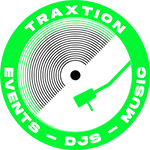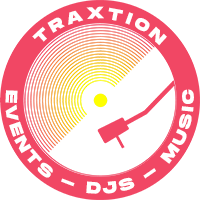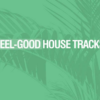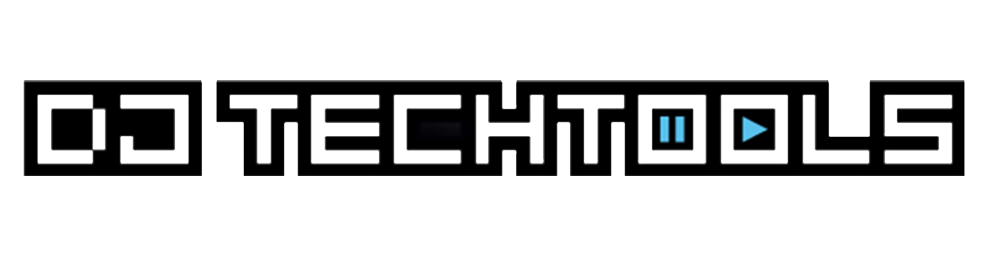 DJ Techtools – The largest community for DJ and producer techniques, tutorials, and tips. Traktor secrets, controller reviews, a massive MIDI mapping library, and more.
DJ Techtools – The largest community for DJ and producer techniques, tutorials, and tips. Traktor secrets, controller reviews, a massive MIDI mapping library, and more.
Well, this one came out of left field…
Spinning platter controllers and players made an unexpected comeback in the last few years. While the Numark NS7 had enjoyed three different iterations, it was always a niche product and was never widely adopted. Fast forward several years and we saw a spinning platter renaissance thanks to the introduction of the Rane Twelve, the Denon SC5000M, and later, the Traktor S4 MK3, the SC6000M, and the Rane ONE.
With all these offerings available, the prevailing question remained: when will Pioneer DJ come out with a controller with spinning platters? For years, the answer seemed to be “never.”
Over the years, the rumor mill would swirl about the potential for a spinning platter controller from Pioneer DJ. It might be a leaked schematic or someone’s concept art for a hybrid player. Perhaps some leaked custom accessories from a 3rd party manufacturer like 12inchSkinz. I have even seen people post pictures from our very own speculative article as “leaks.”
Year in, year out, these rumors would occasionally swirl up.
Well, here we are in 2022, and Pioneer DJ finally did the unthinkable. Today, they revealed the DDJ-REV7: a premium, all-in-one, Serato-based controller with spinning platters.
Of course, the first thing we should talk about is the platters. These direct-drive platters are quite the revelation – unlike anything we have seen before. Pioneer DJ has crafted something unique by eschewing the traditional locking spindle mechanism on players like the Rane Twelve or Denon 6000Ms.
At first glance, the closest comparison would be the old Technics SL-DZ1200 CDJs. While they look similar to the screen located at the center, closer inspection shows that Pioneer DJ has created something far superior.
The top plate consists of a single piece, which is very different from the problematic ring design of the Technics SLDZ. A transparent middle displays a screen underneath displaying waveforms, BPM, loop length, track key and more.
Unlike most players, this is not the traditional one-piece platter you would find on a turntable. Rather, it’s a metal ring. The screen resides in the center, and it’s only the outer ring that spins. Inside that ring is a secondary plastic ring that controls the positioning of the platter. The top plate slides over the secondary ring and clicks into a small, plastic tooth that handles the software’s transport. It’s an elegant and ingenious design and probably the best implementation of a digital spinning platter I’ve seen
The platter feels excellent – at least as good as the ONE, NS7, or SC6000M. But the extra room – due to the lack of a 45-adaptor sized mechanism – makes a considerable difference in surface area. I had to measure the platters because they seemed a lot bigger than the advertised seven inches.
The platters can run at 33 or 45 speed and are also reversible. In addition, you get a set of Pitch Bend buttons that are becoming a standard feature for spinning platter controllers and players.
The platters also have both a high and a low torque mode to use to your preference.
The screen at the center is similar to the screen you would find on the DDJ-1000. The default setup includes a waveform view with smooth, scrolling, vertical waveforms in the middle and waveforms of the entire track on the outside. You also get the waveform for the opposite deck on the screen. Pioneer DJ has even added a variation of the CDJ Phase Meter display in this view.
In addition, BPM, Auto-Loop values, pitch percentage, and key are displayed prominently. You can also zoom in and out the platter waveforms using the Shift and the Pitch Bend buttons.
There are three additional views for the platter screens, offering a total of four views. All options display the relevant track info outlined above.
The Virtual Deck mode is reminiscent of the DDJ-1000SRT platter screens. This screen now includes a new countdown feature that displays the number of beats until the next hot cue. In this view, you also get the number of semitones shifted from the original key.
The last two views include a Track Art view and a DJ Logo view. The track art view displays any album art you have in your collection, and a DJ Logo view shows your DJ logo.
Double-clicking on the 33 button gives a virtual record position marker that appears on every screen view.
I love these platters. I love them a whole lot. They feel responsive, maintain great accuracy, and are a joy to use. The design is brilliant, and I’ve been waiting for a spinning platter with an embedded screen forever. These might be my favorite spinning platters to play on outside of turntables – and I’ve used most of the modern options.
Massive kudos to Pioneer DJ for flexing their R&D and heavily innovating in this space. It’s great to see them taking a chance on a different design than the tried-and-true.
I’ve only experienced a few issues with the platters that bothered me – all of them trivial.
The biggest issue I found with the DDJ-REV7 platters is that the pickup of on release doesn’t feel as instantaneous as the platters on the Rane ONE or the Twelves. This requires a little more “throw” when releasing the platter and there is a slight audio warble on release that is only really audible on certain samples at slow pitches.
The best I can describe it would be the difference between scratching on a Technics 1200 and a Super OEM turntable.
I can also hear a subtle distortion with the Instant Scratch sounds. Platter motions on the audio give it a slight rattling sound, which is slightly disconcerting. Most people won’t notice it without listening carefully, but it’s there. When I first heard it, I thought it was a physical rattling sound on the hardware. This issue is only with the Instant Scratch sounds and doesn’t occur in Serato.
The last issue with the Instant Scratch is that the sounds don’t start right at the 12:00 position. It’s not the end of the world, but it is a little annoying. Hopefully, a firmware update will fix this issue.
The DDJ-REV7 has one of the most comprehensive controls I’ve ever seen on a DJ controller. I didn’t find myself missing too many controls or wishing for some features with a few minor exceptions. Pioneer DJ even included some controls I didn’t even know I needed.
We’ll start with our thoughts on the mixer, and move from there:
The centerpiece of the controller resembles a smaller DJM-S7 with the familiar pad layout, effects section, and EQ layout.
Let’s break it down.
The pads are the same physical pads you would find on the DJM-S11 or DJM-S7. They seem slightly smaller than the S11, but feel the same. Like the mixers, each side has a set of four hard plastic buttons to page through different banks. There are only two sets of banks per section (instead of three plus a user mode).
Here’s what you get with the pads:
It’s worth noting that the Gated Cue, Cue Loop, and the standard Slicer mode are missing. The DDJ-REV7 also doesn’t have the Split Pad functionality or custom user sections. I expect the missing Cue Loop feature to be the biggest complaint from the DJM S-series fans.
The standard Parameter buttons also allow you to adjust parameters for the different pad modes. You also get a dedicated Silent Cue button per side – which is a wecome addition.
Below the pads, the mixer section offers a Sampler volume knob on the left and the headphone cue controls on the right.
The DDJ-REV7 includes a full-on Magvel Pro fader with all the customizable features seen on Pioneer DJ’s line of professional scratch mixers.
The upfaders are the same faders found on the DJM-S11. So while not as nice as the Magvel, they are decent enough quality and should last a good while – and feel superior to the cheaper quality ones found even on the DJM-S7.
All the customization options for the Magvel Pro are there. You can adjust the fader curves, adjust the tension of the crossfader and reverse all three faders. In addition, like the DJM mixers, you can adjust the cut lag using the utility app on a connected laptop.
Anyone who has used a DJM-S9, S11, or S7 will know exactly how these effects work. The interface and layout are most similar to the DJM-S7 and contain the fantastic workflow that Pioneer DJ has refined that made their battle mixers favorites among DJs worldwide.
Like the DJM mixers, the DDJ-REV7 contains a suite of fully hardware effects. There are two sets of three buttons on each side; each is assigned to a different effect. You can switch between hardware and software effects, and two custom banks allow you to set different combinations of effects – both software and hardware. The small screen gives all the relevant effect information at a glance, and you can adjust the effect timing using the buttons and tap in BPM from audio sources. The now-standard effect paddles – found on everything from Numark Mixtracks to the top-end DJM-S11 – are where you would expect them and function the same as other controllers and mixers.
Like their mixers, Pioneer DJ has included 22 different effects that you can place to the two custom effect banks via the laptop utility program. Like the S7 and S11, this allows you to mix and match software and hardware effects as you see fit. You can also choose between several functions for the Filter knob.
The DDJ-REV7 also comes with four exclusive effects not found on any other gear: Time Sweep Echo, Helix Up, Fill Out and Duck Down.
Like the DJM-S11, the DDJ-REV7 also has the popular Smooth Echo feature. In addition, the control also allows you to apply effects to the Sampler with a Shift-press.
Aside from the striking platters, each side contains several additional controls. The pitch faders are set up battle-style at the top of the deck, with the track load controls immediately to the right of the faders. Below the pitch faders are a dedicated Tempo Range button, a pitch reset button (sets the pitch to zero), a dedicated Key Lock button, and the Sync button. Below that is your familiar Auto-Loop controls, a Slip button, a Censor button (with a shift-function to reverse the platter), and dedicated key shifting buttons to control Pitch n Time. The last also doubles as Key Lock and Key Reset controls with the Shift button.
Above the platters are hard plastic buttons assigned to some select pad functions. These buttons allow you to access the functions of the top four pads for the Hot Cues, Saved Loops, Scratch Bank, and the Sampler. These are independent of the pad settings and allow a secondary set of controls.
Using these same controls, you can also access the groundbreaking Instant Scratch feature – introduced on the DJM-REV7. Pressing the Instant Scratch button allows quick access to many preset scratch samples. Three sets of short scratch effects and a short beat loop are available. With this feature, you can have a quick scratch session without a laptop connected.
The samples themselves are pretty standard. While you don’t get the classic fresh/ahhh sounds (since they are technically copyrighted), you get reasonable facsimiles alongside some other vocal snippets and effects. Unfortunately, you cannot load custom sounds into these slots as they are essentially hard-coded into the firmware.
Long-press the Back button in the Track Load section, and you get access to a multitude of customizable options displayed on the platter screen. True to the Pioneer DJ experience, you can customize various options. For example, using the big scroll wheel knob, you can adjust the Smooth Echo settings, customize your mic settings (including mic echo and mic routing), change the platter torque, adjust output attenuation, and set stereo/mono outputs. Although the implementation leaves a bit to be desired, Pioneer DJ finally added a proper Split Cue function in the Utility Mode menu (more on this below).
While nowhere near as robust as the DJM-S11 customization, it is nonetheless staggering how much you can tweak on the DDJ-REV7 to function to your preferences. Want to highpass your mic, remove the mic routing to the Booth out, and set the main output to mono? No problem. Want to lower the screen brightness, raise the LED brightness, and set the Slip button to blink (instead of stay solid)? Easily done.
One thing about Pioneer DJ is that their gear continues to feel incredibly consistent. You get the same buttons, pads, and housing across their product lines. The DDJ-REV7 is no different and maintains the same build quality of all their products.
Unfortunately, although proven in the field, it also means some aspects irk me. I’m still not completely sold on the plastic casing – and years of seeing chipped and scratched Pioneer DJ gear is still a concern. That said, the finish on the DDJ-REV7 does feel different from that of the DJM-S11. Perhaps it’s more scratch-resistant than past gear.
If you’ve used any Pioneer DJ gear before, the buttons and knobs should feel familiar. The metal-stemmed knobs and plastic, clicky buttons are the same across their entire line of offerings and offer what you would expect. The knobs have a satisfying resistance to them, and the clicky buttons, while never my favorite, do what they need to do.
The DDJ-REV7 is not a small controller, but it’s definitely manageable. At 28.8″ x 15″ x 3.2″, it is only slightly larger than the DDJ-1000. The weight is likewise manageable at 23.6 lbs, which is just a hair heavier than the Rane ONE.
I have long had issues with the “Pioneer Sound” – I make no bones about it. While Pioneer DJ has made fantastic strides in improving the sound quality for their dedicated mixers, the controllers could still use improvement. With the DDJ-REV7, I can say without a doubt that this is the best-sounding Pioneer DJ controller I’ve ever heard. The sound signature seems a lot closer to the DJM-S11/DJM-900NXS2/DJM-S7 sound profile than any of their controllers. It’s just a massive improvement over controllers like the DDJ-1000 or DDJ-SX.
I still don’t think I rate it above my Rane Seventy-Two, but it sounds quite solid for a controller – especially one from Pioneer DJ.
I have directly compared the DDJ-REV7 with the Rane ONE and while slightly different in profile, it absolutely measures up. But, of course, sound quality is an entirely subjective thing, so you can decide for yourself what you like the most.
The DDJ-REV7 also includes phono inputs that allow you to connect turntables. I find the phono preamps decent enough sounding although I still prefer the Rane phono preamps more. You can hear a more pronounced difference for vinyl.
The DDJ-REV7 contains a class compliant, 10in-10out sound card. One thing I like about the REV7, is that you can re-route some of the audio paths using the Utility.. While you can easily route different outputs on programs like Ableton Live, some programs like OBS only allow access to channels 1/2. With the utility program, you can route specific outputs to channels 1/2 or 3/4, allowing greater flexibility when using the REV7 with other programs.
There are no big surprises with the inputs and outputs on the DDJ-REV7. It’s standard Pioneer fare for premium controllers; main outputs use XLR and RCA ports and share a volume knob. You also get 1/4″ TRS ports and an independent volume for the Booth output. There are set RCA inputs for each side that are switchable from line to phono and an extra set of auxiliary RCA inputs. Two mic inputs round off the inputs – one with an XLR/1/4″ combo jack and the other with a straight 1/4″ jack. Both mic inputs sport a small attenuation knob as well.
Much like all high-end Pioneer DJ controllers, the DDJ-REV7 also sports a pair of USB jacks allowing two DJs to connect two computers simultaneously.
The DDJ-REV7 supports a pair of mic inputs, allowing two microphones simultaneously. Using the controls on the front panel, you can adjust the volumes, adjust a 2-band EQ, and control the mic echo effect. You use a three-way switch to flip between turning the mic on and off. The third option turns on the talk-over effect.
An entire suite of extra options is available in the Utility Mode menu as well. The list includes customizing the talk-over attenuation and curve, engaging a high pass filter, turning on and off routing to the Booth output, and separate limiter options for both the Booth and the Main outputs.
Unfortunately, there is no way to customize each mic input independently, and all adjustments will affect both mics together.
The headphone cue sticks with the traditional cue fader control scheme, including a cue/mix knob. As mentioned above, Pioneer DJ finally added the Split Cue option in the Utility Mode menu. The Master signal sends to the right headphone, and the cue sends to the left. Using cue/mix knob, you can set how much of the cue or master you can hear. The DDJ-REV7 also supports both 1/4″ and 1/8″ headphone jacks.
The front pane of the DDJ-REV7 has fader customization and mic controls. In addition, the auxiliary input controls reside here. You get a volume knob and a three-way switch allowing you to turn on/off the Aux-in, as well as engage a volume boost (labeled Portable) if your connected device is particularly quiet.
Now, we’ll dive into the things we liked about the DDJ-REV7.
This should go without saying. I’ve already gushed about how much I love the platters. Pioneer DJ modernized the spinning platters and took them into the 21st century. The implementation could have easily been problematic, but they nailed the execution. The platters feel great not just for scratching, but also for mixing.
The DDJ-REV7 includes a full-on DJM style battle mixer. While not quite as robust as the DJM-S7 in terms of features, most of the must-haves are there. While the Pads are a little more limited in scope, the effects compete with recent DJM battle mixers in workflow and feel. This is especially the case when it comes to spinning platters, as having the pads on the mixer is superior to having them below the platters. Unlike static platters, you often want to keep a hand on the platter when cueing. Having the pads on the mixer section is much more natural and allows you to get your hand back on the crossfader a lot quicker.
As mentioned before, this fader is magnificent and feels just like it does on and of their DJM scratch mixers. The DDJ-REV7 utilizes full hardware routing of the signal path, so the response time is immediate and incredibly tight. It’s easily the single best crossfader I have ever experienced on a DJ controller.
I love, love, love this feature, and this should be standard in all spinning platters moving forward. One of my biggest complaints about the Twelves and the ONE (and the NS7 before it) is that it requires a laptop connected to use. Sometimes I want to have a quick cut. I don’t want to bother connecting my laptop and waiting for Serato to load. The only setups where I can quickly get down to scratch practice are regular turntables – where I can slap on a piece of vinyl – or the Denon 5000/6000Ms where I can load up a scratch track from my USB. Now, I can do it on the DDJ-REV7.
Pioneer DJ has nailed the workflow for their effects on their battle mixers, and it’s the same on the DDJ-REV7. The workflow is second-to-none – fast, easy, immediate, and completely clear. Having this level of familiarity and depth – and actual hardware effects at that – on a DJ controller is incredible. Of course, the Smooth Echo feature is just icing on the cake.
Outside of a few minor features, Pioneer DJ has thought of almost everything. As a result, their controllers have always had some of the most comprehensive control schemes out there. In particular, the Instant Scratch buttons give the DDJ-REV7 a level of control not found on any controller I can think of.
One of my favorite things about Pioneer DJ’s MIDI mapping implementation is that they utilize page functions and shift-commands as separate CCs rather than modifiers. The practical upshot of this is that you can remap any control on any pages or groups and only affect that specific group or shift-function. Other companies do not offer this functionality, and remapping, say a Hot Cue pad ends up over-writing every other page on the controls. For instance, I never use Loop Slicer, so I can safely remap all the Loop Slicer pads to control Serato Video and not have to worry about any of the other pages for the pads.
The DDJ-REV7 could just be the beginning. With this new platter design being a Pioneer DJ original design, who knows what other amazing toys we’ll see in the future? Spinning Platter CDJ3000s; XDJ-XZs with spinning platters; full-sized 12″ controllers – the floodgates could open up. It seemed that Pioneer DJ had no interest in tackling the spinning platter market outside their PLX turntables for the longest time. Finally, the paradigm has shifted entirely, and we have a new contender in the market.
Nothing is perfect, and a controller as exciting as the DDJ-REV7 could still use some improvements.
I am beyond thrilled that Pioneer DJ finally added a split cue feature in one of their scratch-oriented devices. Unfortunately, the execution misses some of the mark as it requires using the Utility Mode menu to turn it on and off. As someone who uses Split Cue a great deal, being able to quickly turn on and off the split cue to hear the full master output in your headphones is critical. With the current implementation, I either need to constantly menu dive every time I want to monitor the main mix in my headphones or just never hear the proper master output in my headphones – which isn’t ideal.
As great as the MIDI mapping setup is, the lack of custom user groups is a big miss. I have a host of controls I usually map to the pads to control some deeper Serato controls. I found myself wishing I had access to even a handful of custom user groups, even with some remapping of some unused pages and Instant Scratch pages.
My biggest concern about the platter mechanism is the plastic construction of the inner ring used to control the transport signals. The small plastic tooth especially seems a lot more fragile than it probably should be. I don’t know how reliant the system is on that piece, but an accidental drop or a poor attempt to re-attach the platter with the wrong amount of force might cause some issues. I hope I’m wrong, but I would feel a lot better if that mechanism was metal.
The Auto-Loop button is immediately above the Instant Scratch button. More than a few times I found myself accidentally hitting the Instant Scratch button instead of the Auto-Loop button. Hitting the Instant Scratch button automatically cuts whatever is playing on that deck and loads up the scratch sample. Since many DJs tend to use Auto-Loop on a playing track, this could cause some serious issues at a performance. Perhaps a “lock Instant Scratch when track is playing” option could be added in the firmware?
I struggled a great deal with the track load controls on the right deck. Coming from scratch mixers like the DJM S-series or the Rane Seventy-Two and Seventy, I’m used to having the track loading controls in a symmetrical positioning. With the DDJ-REV7, my muscle memory constantly moved to controls that didn’t exist. I’m sure in time I might get used to it
Yea, this isn’t a great implementation. It feels a bit “floaty” and doesn’t have the accuracy of a sticker. It also resets to 12:00 when passing a Hot Cue. As a result, juggling is almost impossible if you have several Hot Cues set up in quick succession. Being an apparent Serato issue, it requires fixing on their side. An option to turn off the Hot Cue reset of the marker would help immensely. I put some stickers on the platter, which works better for me.
This is a bit of a nitpick, but having the Sampler effect control require Shift+Smooth Echo isn’t ideal. I’ve heard plenty of complaints about it from DJM-S11 users, and it’s a shame we didn’t get a dedicated button for that function.
This is easily the most expensive 2-channel controller on the market that isn’t a standalone controller. Don’t get me wrong, I think the DDJ-REV7 is easily one of the most advanced controllers on the market – and spinning platters don’t come cheap – but $1899 USD is a lot to spend, especially on a controller that still requires a laptop.
I understand the need to balance the size and weight of the unit with practicality, but I will always prefer a unit with an IEC power cable to something that requires a power brick. At any given gig, I have several IEC cables. If I show up to a gig without this power brick, I’m screwed. If I use the controller both at home and at gigs, I have to unplug the power every single time (and my power bar is hidden away and a pain to get to) or buy a second power brick.
Granted, the Magvel Pro requires very little maintenance, but it still happens occasionally. With the design of the DDJ-REV7, you need to remove the entire bottom plate and possibly uninstall some circuit boards to access the faders. I would have preferred a removable plate like on the DJM mixers to maintain the faders.
In 2020, Pioneer DJ dropped the DJM-S11 and shook up the hip-hop/open format/turntablism world. This innovative mixer redefined what people expected from a two channel battle mixer. Now, in 2022, Pioneer DJ seems poised to do it all over again with the DDJ-REV7.
I feel like this is going to be huge.
Obviously, the Rane ONE is the main alternative to the DDJ-REV7. However, at $1899, the DDJ-REV7 is a good $300 more expensive. I also have no doubt you’ll be seeing several ONE’s on the used market in the coming weeks for even less.
So, is the DDJ-REV7 worth the extra money? The answer depends on your needs and wants. The answer is a resounding yes for DJs who want an uncompromising experience and who need the best performance available with all the latest bells and whistles. You will not find anything else coming close to the feel or functionality of the DDJ-REV7 outside of a set of Rane Twelve MK2s and a high-end scratch mixer like the Seventy-Two or DJM-S11.
That said, if you aren’t a prolific or high-level scratch DJ and don’t need an experience as close to a high-end modular turntable/Twelves setup as possible, the ONE is still a very good controller and a lot of fun to use for a decent amount cheaper.
It’s just not the DDJ-REV7.
Other than the hardware effects and the platter screens, I find the most significant advantage of the REV7 is the performance of the crossfader. Unlike the Rane ONE, the audio routes via the hardware – like a mixer – instead of the software. As a result, the Magvel Pro feels immediate and latency-free. On the other hand, the Rane ONE routes audio and handles fader curves via the software, giving a “mushy” and imprecise feeling.
The main things I find the Rane ONE has over the DDJ-REV7, was better platter response in terms of the platter release, the ability to change it back into an analog vinyl player via an aftermarket mod, and the turntable feet (I wish the DDJ-REV7 had the turntable feet).
I’m just going to say it: this is almost the perfect controller for me. The few drawbacks are mostly pretty trivial – my most significant issue being the Split Cue implementation. Other than that, the DDJ-REV7 has quickly become my favorite controller to play on, bar none.
Every other spinning platter controller I’ve used – the NS7, the Rane ONE, or the S4 MK3 – would only ever be my “gig controller.” It would be something that lives in its case that I take to gigs to get the closest experience to turntables/Twelves and a high-end mixer with less to carry.
Is it completely faultless? No it isn’t. But for me, the Pioneer DJ DDJ-REV7 is the first controller I’ve used that I could comfortably replace my turntable/high-end mixer and not feel hampered in the slightest.
Hats off to you, Pioneer DJ – you killed it with this controller.
If I could sum everything up in a single sentence, it would be how I’d describe it to any of my DJ colleagues: the DDJ-REV7 is f-ing awesome.
The Pioneer DDJ-REV7 is available today and up for grabs in the DJTT store at $1,899 USD. Learn more + get it here.
Review: Pioneer DJ’s XDJ-RX3 – more effects, but the new screen is hit-or-miss
Rekordbox 6.6.4: Cloud Analysis uses other DJs analysis files + stream support for…
Pioneer DJ’s new DJM-S5: a USB-powered 2-channel scratch mixer to use with…
Pioneer DJ releases white XDJ-XZ-W, but more products to come…
Want to reach DJTT’s audience here?
Shoot an email to advertising@djtechtools.com
Pioneer DJ DJM-S7 Review: the true successor to the DJM-S9?
Pioneer DJ’s DJM-S7: a 2-channel battle mixer with new…
DJM-S11 Review – is this the most advanced scratch mixer…
Welcome, Login to your account.
Recover your password.
A password will be e-mailed to you.